Our server are hosted in the fastest Internet Data Centre and legally hosted.We don't capped your download speed on our dedicated gigabit full burst from 101GB backbone:) Why wait ? Server equip with 3 GB RAM and Dedicated Gigabit connections totally uncapped * Unmetred Bandwith *
We have been running for 12 months now
Our server are using Linux Open Source and not hosted on Windows Server like other providers which is having lot's of problems.It support lot's of features, selective downloads, unrar rar files inside the flux and etc.No Private & Public Torrent Blocking, You Can Add Your Cookies Management, Passkey For Private Torrent in Torrrentflux Web Panel --> Profiles --> Cookies Management.Files are kept in your PRIVATE personal folder nobody can access it and Admin will not delete you file,you can keep it as long as u want. The best Torrentflux Server ever running in Lowyat.Net
It is good practice to download using this dedicated server because you can download anonymously in Internet without revealing your ip address to the ISP.
Example of Screenshot Of Pictures of Web Panel of TorrentFlux ( Click here if u dunno what is a torrentflux for ideas )
My Slots Package
-= Public Servers =-
8GB Diskspace RM 30 per month * Unmetred Bandwith *
10GB Diskpace RM 40 / per month * Unmetred Bandwith *
12GB Diskpace RM 50 / per month * Unmetred Bandwith *
14GB Diskspace RM 60 / per month * Unmetred Bandwith *
16GB Diskspace RM 70 / per month * Unmetred Bandwith *
18 Gb Storage RM 80/ month per mont * Unmetred Bandwith *
22 Gb Storage RM 90 / month per month * Unmetred Bandwith *
Anniversary 1 Year :-) 1:1 Seeding Ratio On Public Server Package & Free Access To Demonoid Tracker
* 1:3 Ratio Seeding Promotion is over *
* RM * Ringgit Malaysia ( Currency For Malaysian Subscriber )
*For International User Please Pay Using Paypal only accepted for Verified Users Only* PM for exchange rates ( We're using EURO Currency )
* No need trial package all members are satisfied with the services * We have no refund policy * Click the speedtest link below to test our server speed that should works.
Click Here To Test Our Server Speedtest Link 100MB * Make sure download manager installed for enhanced speed
Example of downloading torrent speed ( This was a test speed depend on ur tracker and seeder )

Your Data transfer is unlimited a.k.a Unmetred * No Hidden Fees & Extra Charges *
Advantages over VPN or WEBui technology:
Many people always argue about whether VPN or TorrentFlux is much better and I have to say that both VPN and TorrentFlux has its advantages and disadvantages. The advantages of using Torrentflux service over VPN is that you don't need to wait longer to get your files. TorrentFlux servers will download the torrent file at high speed which it have 101GBps into the server.However it depends on how many seeder seeding the files.Let say on 1.4GB files in just a few minutes. Due to oil prices hiking the electricity bills are are increasing.Now you can save electricity don't leave ur pc on 24/7. Furthermore you also can QUE your downloads.If you use use VPN you still have to switch on ur torrents and running torrent on your PC.If you use Torrentflux all your need is to login to your ftp accounts and que them into your download manager. You will get full blazing speeds of your Streamyx let say you are capped at 2Mbit so your download speed will be constant 200kb/sec which is direct download.Of course u got limit on space.8GB or 12Gb that is 2 pieces of DVD content and 3 pieces of DVD contents.You can delete the files after finish downloading and download other files.This torrentflux is also good if your running it from internet provider which normally they block p2p process.I hope my comments does not offend anyone in the community.If yes i'm so sorry.In addition our ISP provider is also sometimes having International Links Problem how can u get full speed if Streamyx is Routing and VPN will slows down rite? Our server never goes slow downloading the .torrent.Both got advantages and disadvantages but my solutions is Torrentflux.We have survive for 1 year and still counting
Features
1GigaBitt Dedicated Bandwith Connection
-Can download any things, 100% privacy, your own folder nobody sees what are you downloading
-Nobody will delete your files in your directory you can keep it until download is finish. ( .torrent file will be removed if complete 100% & Won't effects files u downloaded in ur folder )
-Support Private Tracker ( Cookies Management ) Private Cookies just for yourself.
-No bandwith limit ( Mostly the user make use of it more than 50GB to 100GB data transfer per month )
-Can download with ur streamyx FULL SPEED with FTP Program ( Copy FTP URL ) + ( Internet download MANAGER )
-BUILT In Messenger Inside TorrentFlux for Support ( Private Messaging )
-Live Support ( Real Time Support Via Yahoo Messenger )
-Good for 24/7 P2P user ( Set the download make sure it's running then goes offline retrive back when it's finish )
-Daily per day data transfer inbound is from Internet to Server inbound 300GB and outbound is 300GB to PC is normal for us
-Private Support Forum for internal news release only and support
Here is the list of our HIGH Specs Intel Servers our server load never reach more than 5.
* Latest Server Specification * Major Revised May 2008 * * We Upgraded from TIME to TIME *
* We don't hide our server specifications for public released *
First Server .103 * Opening Slot * ( Was known as server .2 ) ( Upgraded in June )
Intel Core 2 Duo Processor 3.0 Ghz
3 GB RAM
1x 500 GB SATA HDD
1000 Mbps * Unmetred *
Second Server .105 * Opening Slot * ( Was known as server .73 ) ( Upgraded in May )
Intel Core 2 Duo Processor 3.0 Ghz
3 GB RAM
1x 500 GB SATA HDD
1000 Mbps * Unmetred *
Third Server Server .107 * Opening Slots * ( Was known as server .206 ) ( Upgraded in May )
Intel Core 2 Duo Processor 3.0 Ghz
3 GB RAM
1x 500 GB SATA HDD
1000 Mbps * Unmetred *
Private Elite Server ( Server .45 ) * Full Slot *
Intel Core 2 Duo 3.0 Ghz
2 GB RAM
1x 250 GB SATA HDD
1000 Mbps * Unmetred *
( Unmetred Seeding / Download ) ( Only members who join from public servers can joining in )
Private Super Server ( Special Hardcore ELITE User )
Dual Xeon 5410
8GB RAM
2x500GB HDD
( Private Server are special no limit on Seeding / all folder are accessible a.k.a shared )
( Fees for this are different )
( Unlimited Diskspace )
* Private Servers Packages * Pls PM :-)
* Unlimited Downloads / Upload *
* Seeding Options * Maintain Your Ratio *
* Can download other user files *

We can boost up to 50Mbit average on gigabit port :-)
This is just stats from Internet to the server from server is double from this just multiply 2
We're dropping our VPN Project due to lot's of provider in Lowyat.net
This is the diskspace you download and after complete in ur pc delete in tflux directory and redownload new files. Bandwith is totally unlimited. Support unrar function inside the flux. You can unrar ur files using the control panel in directory.
It looks like we have many subscribers maybe i am planning to change our server packages into those Monster Gigabit Server
This is non profit bulk that's why the price is cheaper than others commercial TorrentFlux provider.
We're using latest TorrentFlux-b4rt support unrar inside the flux,
Guaranteed full speed
This is from TorrentFlux Dedicated Server to PC Using Internet Download Manager Set at 8 connection

For Mac User you can use this download manager one of my subscriber pikachu use one of this
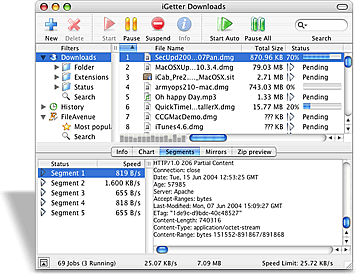
Click here to download
This server is non profit because i don't make money from it's like community service payment are collected to paid the server monthly fees. I help you and you help me.Bandwith is unmetred
How to register/ top-up account? Click on Spoiler
If you want to bankin add example RM 30.01 to 00.09 cents so i can trace your payment pls provide printscreen so i can validate your payment .jpg or .pdf thank you.
1. Bank in first
Bank into Maybank,CIMB @ Public Bank with the following details.
Name: Roszizul Rahman
Maybank Acc: 158097655102
Notification email: roszizul@gmail.com
Name:Roszizul Rahman
Public Bank Acc: 4853498003
Notification email: roszizul@gmail.com
Name: Roszizul Rahman
CIMB Acc: 08120000436207
Notification email: roszizul@gmail.com
2. Email payment proof and following details:
Email:
Your Name:
Desired Username: (Choose a different username if you are already using one of our services)
Desired Password:
Bank Holder Name: ( This is very important to proof you have paid)
Bank Used to Pay:
Contact Number:
Type of Transaction:
Choose Either
Notification email: roszizul@gmail.com
* Terms and Condition Apply*
1. Pls do not shared your account.
2. Do not download more than you quota
2. Do not hammer the ftp server with multiple connections.With 4 connection at one time IDM will be getting full speed.
3. If you have problems pls contact administrator via email, YM or PM in TorrentFlux .
4. Abusing the server will be resulted terminating your account with no refund.
5. Beware of fake torrent and tracker
6. No refund policy once subscribed.
7. Flaming is not being tolerated.
8. We have rights to stop your torrent if there's no seeder or content fake torrent trackers.
( FAILED TO FOLLOW THOSE RULES WILL BE RESULTS SUSPENDING YOUR ACCOUNT WITH NO REFUND )
Is downloading torrent files from Torrentflux illegal?
No, torrent files are not copyrighted, so this is allowed. However, opening a torrent file in your BitTorrent client may start the process of downloading (and possibly uploading) copyrighted content. Depending on the circumstances, such as the content in question and the country you're living in, this might be illegal. In some countries, it is illegal to download and upload copyrighted material. In this case, make sure that you only download unlicensed content via BitTorrent. In some other countries, it is allowed to download copyrighted material, as long as you don't upload. If this is the case, we advise you to use the BitThief client. To be on the safe side, we advise you not to download any copyrighted content at all.
Pls avoid using thepiratebay.org A lot of fake torrent inside it
http://www.raymond.cc/blog/archives/2007/0...-organizations/
http://fenopy.com/fakefinder/
Server has been up new rules effective immediately
Pls download .torrent into ur pc first and identify the tracker is fake or not thank you
The easiest way use Internet Explorer
ftp://username:password@serveripaddress
Example
ftp://nonprofit:123456789@207.68.173.76
Then IDM will cacth the URL and can be start downlading [/B]
How to download from TorrentFlux Server to your PC?
First you need flashxp ftp program and Internet download manager in your pc.
Get connected to your ftp server

Then right click on the files inside the folder to copy url with username n password
Go to IDM click at add url. Click ok.

Select any other location means you want to save in specific harddrive

Click download later if u want to schedule download a lot of file.Finish download start scheduler. If u want to start downloading click start download. ( If you're using scheduler change the settings 1 files at one time default is 4 )

Every users limit to 5 ftp connections set ur download manager to use 4 and 1 reserved for ftp browsing :-)
This is flashget settings
Special thanx to UbuntuClient
This is how to setting the latest flashget:
1. Choose Option and choose Site Manager, click Add.

2. Enter the URL for torrent, eg: ftp://6.0.0.0/. Tick Login to Server. Fill the username and password that given from MX510.

From menu at top choose Tools and Options. Choose Connection and Limit. Set the limit to 5 only.
Hope this will help you all. You can also view your file in your account from IE or Firefox.
Just use the link that given for torrent, change http to ftp. Eg ftp://66.0.0.0/.
It will request username and password. Fill that with username and password from your account.
Just copy and paste the URL file in flashget.
Establish Provider in Lowyat.net
http://forum.lowyat.net/topic/477026